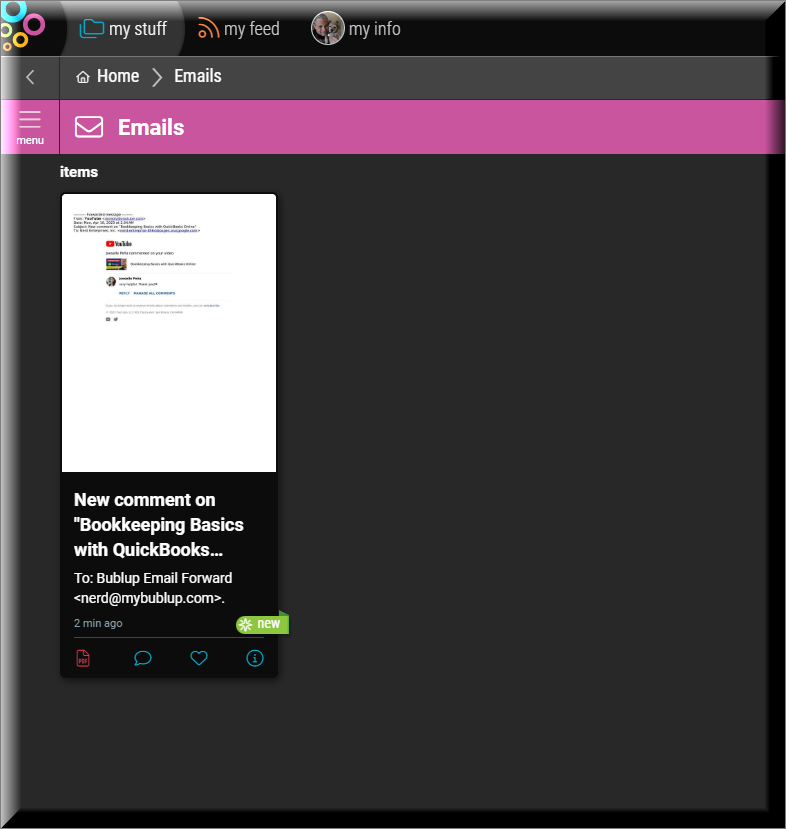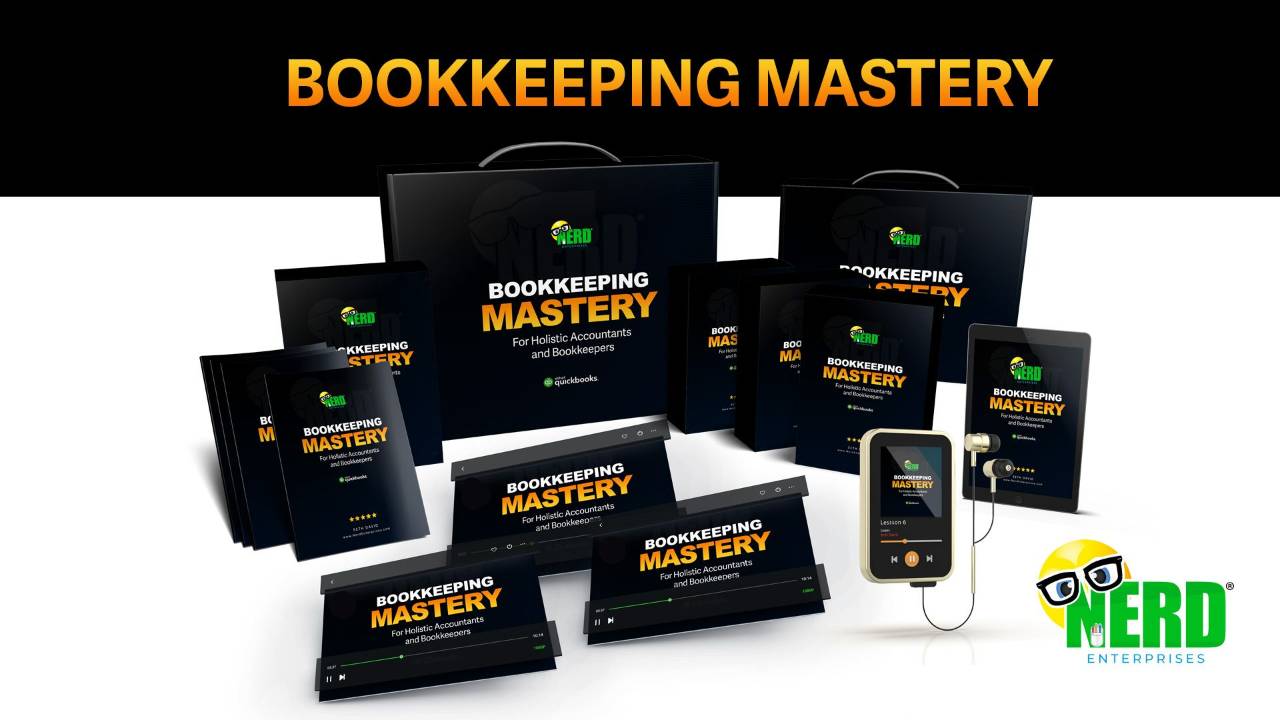Use Bublup to Turn Emails Into PDFs
Apr 17, 2023One of the first questions that comes to mind when I am evaluating a “work management” solution is how I can get emails into that system as a task, page, note, or whatever!
Some applications are better than others about this. ClickUp, for example, makes it really easy to get a great rendering of an email set up as a task, complete with a screenshot of that email and a link right back to it so I can reply when I am ready.
So far, Notion does not have a good way to handle this. There is a Gmail add-on that has 2.4 stars and there is a reason for that. It’s terrible.
You can try the Notion web clipper, but all that does is get the URL of that email and stick in a new page.
If you want a great way to get your email converted into a PDF as quickly as you can type a few letters in the “TO” box of an email forward, this is how.
Use Bublup. It couldn’t be easier.
First, you set up your approved “sender” email addresses, so that any random imposter can’t hijack your Bublup email and start inundating you with messages from that Saudi prince who needs you to help them get $14 million into this country!
Then you use your [email protected] to forward any email straight into Bublup.
Bublup has a special section for emails:
That ‘card’ takes you to a perfect PDF, where you can either grab the URL and copy & paste it anywhere you want, or you can right click it and get a shareable link. If you click that, you will note that you get to a nicely formatted page where you can view the PDF, which is downloadable.
While you’re there, can you reply to that person and thank her for the lovely comment on my video?!
Meanwhile, if what I ultimately need is to have that PDF available in Notion or any other app, it’s obviously easy to do that from here. I can download it, then drag it anywhere, or leave it in Bublup and use the share link, and paste that into Notion or whatever app you are using.
For me, the thing about emails is they often represent a task I need to complete, so I want them in my work management system. This means it’s easy to refer to the information, make notes, and (when I am ready) click right into that email and bang that reply button!
As it stands now, there is no other good way to get an email into Notion. Bublup makes this process quick and easy, and of course has many other benefits, too.
You could make Bublup your entire work management system if you wanted to. It is great on Collaboration and it makes it super easy to store and move files around.
If I were to set up a “Clients” folder, with a few of my clients each having a folder, it might look something like this:
You can do a lot with Bublup, so you might start by using it to quickly and easily convert emails to PDFs that are easy to share, but go on to find many other great uses for it.
And if you have questions or take-a-ways about this, please share in our community.
READY FOR BLAST OFF?
Hop On 'Nerd's Guide to the Galaxy' and Experience the Ultimate in FREE Coaching, Resources and Training...
- Live workshops, trainings and recordings
- An intimate community of like-minded people
- A FREE course (and you choose your interest)
- Preferred access to my inner circle
- A Free subscription to my newsletter "Nerd's Words"
- Blog Post Notifications
- And MUCH MORE!
We hate SPAM. We will never sell your information, for any reason.