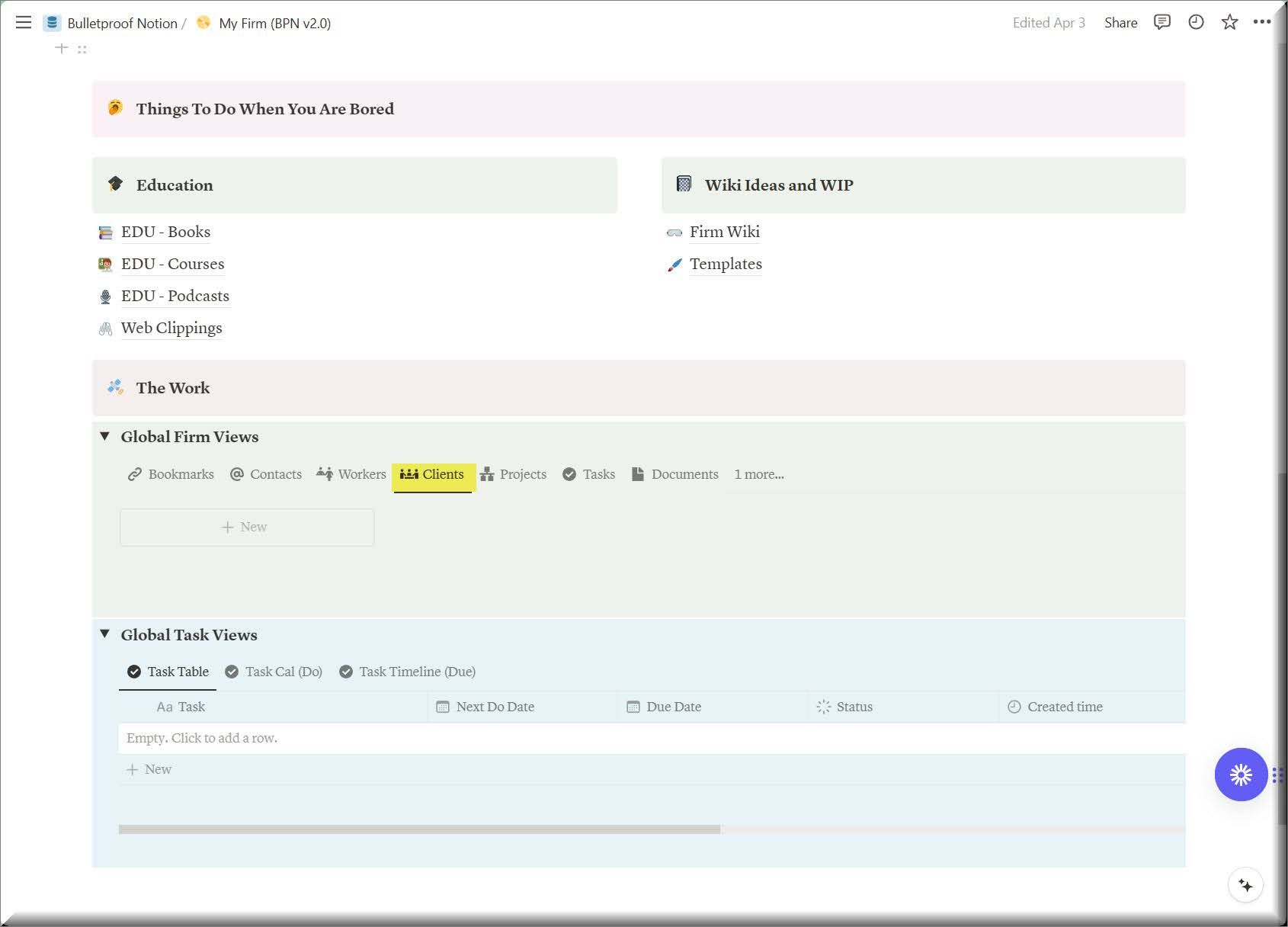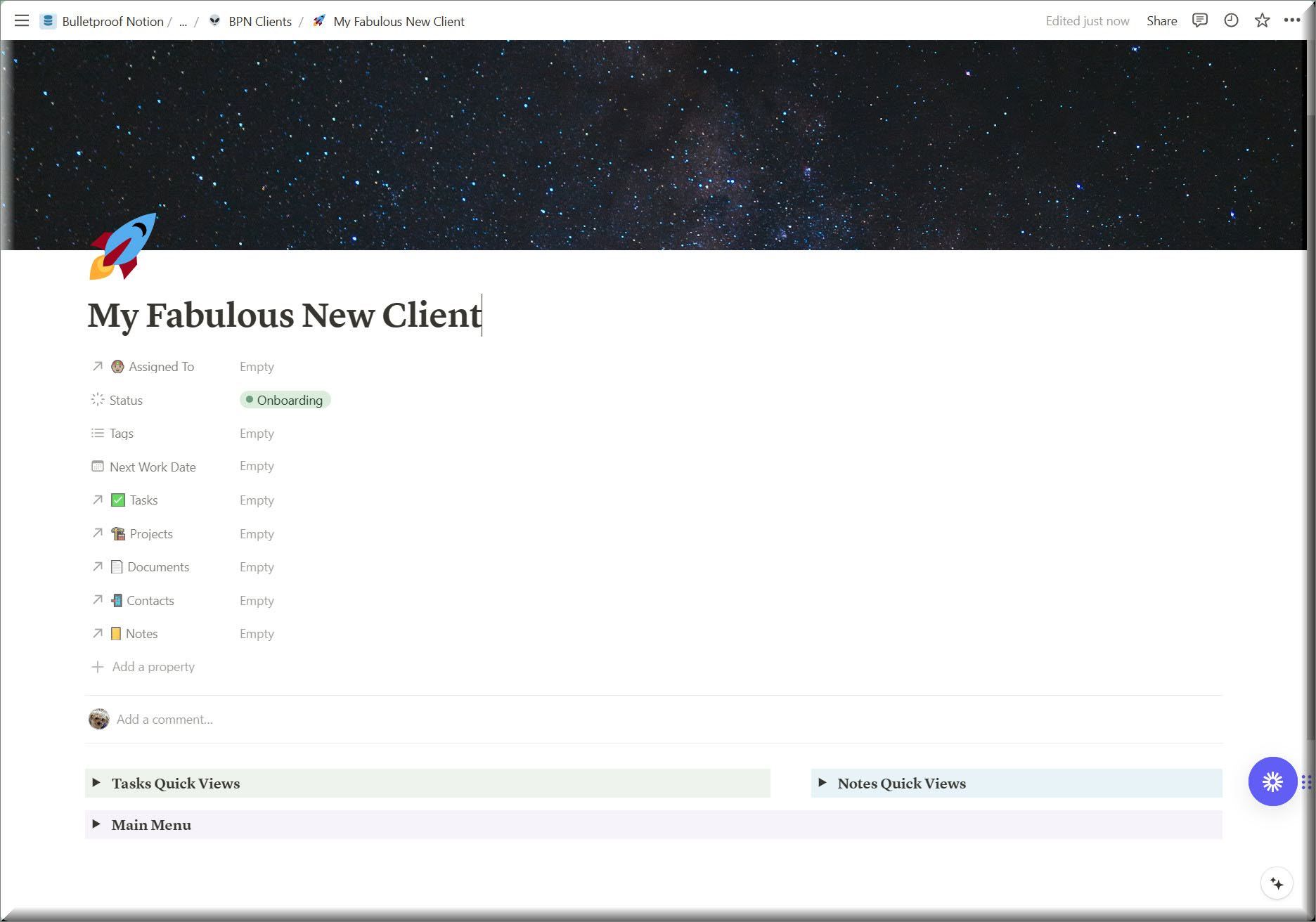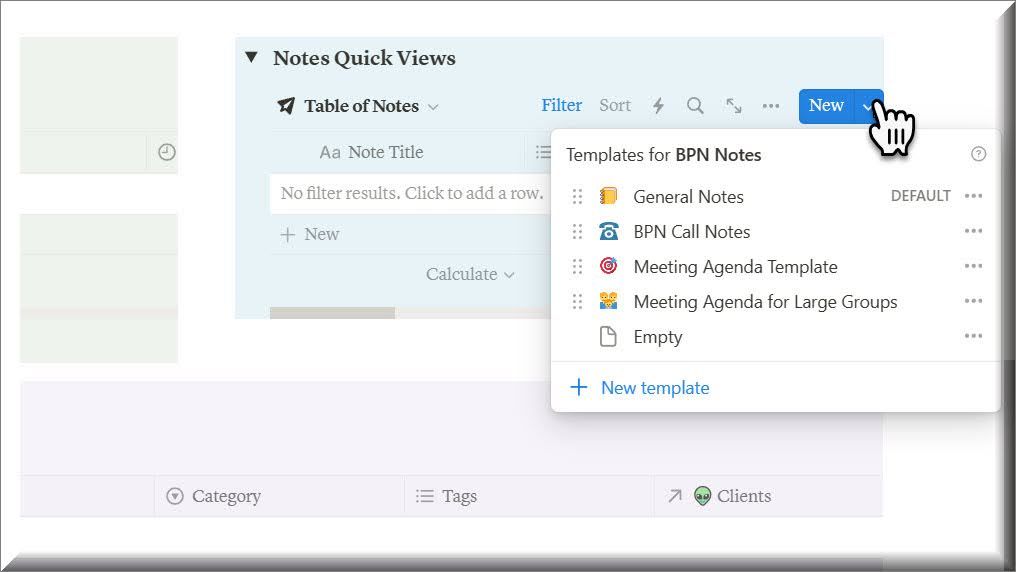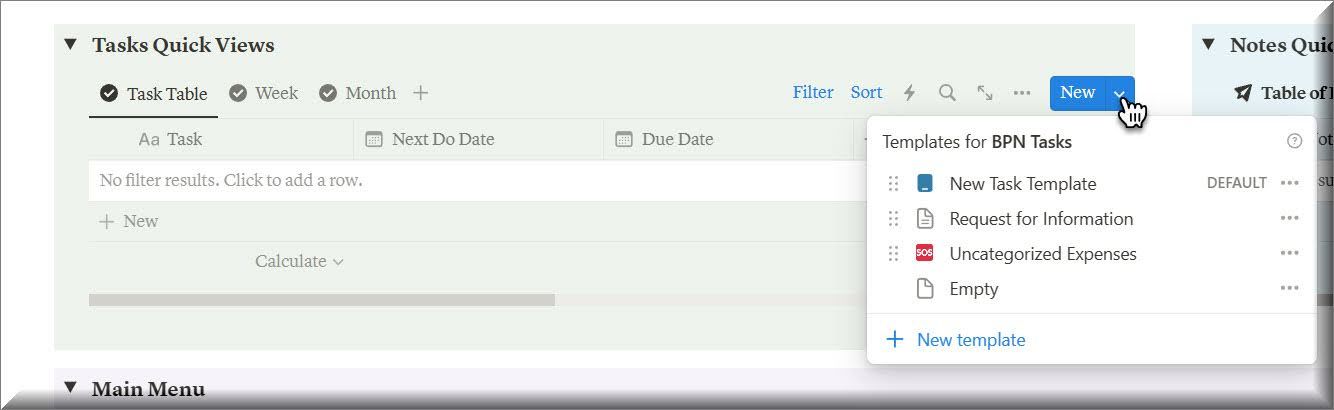Lesson 2 - How to Setup and Manage Clients


Bulletproof Notion Work Management System
For Accountants and Bookkeepers
UP NEXT: LESSON 3
How to Transfer Your Data from V1.0
See ya in the next lesson ;-)

© Copyright 2024 Nerd Enterprises, Inc. All rights reserved. Reproduction or duplication of this content without our express written consent is strictly prohibited.